Choose a keyword
backup casting callback castings chaperone child covid documents fees glossary licence over 18 photos profile registering scan self-tape Spotlight young performer zoom
Choose a category
Castings (9)
CAMSCANNER
CamScanner is a mobile app that allows iOS and Android devices to be used as image scanners. It allows users to ‘scan’ documents and share the photo as either a JPEG or PDF. This app is available free of charge on the Google Play Store and the Apple App Store.
ADOBE FILL & SIGN APP
Fill out and sign forms anytime and anywhere. Fill out PDF documents on your smartphones and tablet and share them directly with others – free with the Adobe Fill & Sign App.
Get it on Google Play
Download on the Apple App Store
SMALLPDF TOOLS
Make use of SmallPDF’s collection of PDF tools to process digital documents and streamline your workflow seamlessly.
https://smallpdf.com/pdf-tools
See also How to Electronically Sign PDF Documents Without Printing and Scanning Them
Since Covid, many auditions are now carried out over Zoom – and I think they’re here to stay! So we have researched a couple of helpful articles to help you make the best impression out of this kind of meeting.
As well as reading the below links and watching the video…
- Think about who will be in the room with you: ideally only the twins and one guardian. No other parents, siblings, and definitely no PETS!!!!
- Choose a room you can close off from the rest of the house and don’t let anyone wander in and out;
- Read the casting instructions carefully and be prepared;
- Pay attention to the director and what’s being asked of you – parents: let your children respond;
- Don’t fidget.
Instruction for Actor(s) auditioning
- Download ZOOM software applications for your desired device prior to the meeting. https://zoom.us/download
- For your Computer ‘Zoom Client for Meetings’ or for your Phone ‘Zoom Mobile Apps’
- You’ll be sent an invite email containing a link, which should take you straight into the waiting room for the meeting. Or you may need to use the meeting ID and password. (There is a “waiting room” function, so if you are not immediately let into the meeting it’ll be because there’s a slight delay, so please stay in waiting room and someone will then move you into the meeting when they are ready. It might be an idea to click to show the chat function, as if there is a delay,)
- When it is the time for your audition, please click on the link. It will open the ZOOM application, we think it should take you direct to meeting waiting room, but if it doesn’t you may need to enter the meeting ID and password when requested
- Once you join the meeting, please make sure that you ‘Start Video’ so the other participants can see you and that your audio is working so they can hear you clearly.
- Please note: All being well with the connection, the casting director will record your performance from ZOOM directly onto their computer as a record of your reading for exec producers not attending the meeting. This is purely used for casting purposes and then deleted.
Please read the following before setting up your Zoom call:
- How To Prepare Your Child Actor for Online Meetings by Corey Ralston
- Tips for Auditioning on Zoom: 10 tips to help you nail your audition by Naomi Joseph
A Covid backup will NOT be used unless the confirmed first choice has to pull out due to COVID, so essentially, the backup cast will be receiving a fee for remaining on stand by.
Please note that TV Twins is committed to equal opportunities for all performers, irrespective of colour, race, religion or belief, ethnic or national origins, gender, marital/civil partnership status, disability or age, religion, sexual orientation, or any other criteria not related to skills or abilities.
Where gender, age, height and or/appearance has been specified on a post, the casting director has confirmed that such characteristics are a genuine occupational requirement of the role.
Season 6 filming is almost complete for twin/triplet ‘face-off’ models for Glow Up!
We’re currently on our 6th series which filmed in Jan/Feb 2024. At the end of each episode two contestants compete to stay on the show by both attempting a make-up look, which is done on a pair of identical twins. If you haven’t seen it or modelled for it before, check out Glow Up: Britain’s Next Make-Up Star on iPlayer.
They need different models depending on the task the MUAs have to undertake in the face-off contest, so models may be needed for lips, eyebrows, etc. and we don’t know the dates for specifics yet, so flexibility is key!
Rate – London Twin/Triplet Models
- £250 each for a 10hr filming day; including agency fees.
- Travel – Wall to Wall to cover anything over £10 for patch testing and filming days; standard train tickets & off peak where possible.
- Some models may be asked to come in for patch testing the day before, this will be either at Spring Studios or a central London location.
Rate – Outside of London or a reasonable journey agreed with Wall to Wall and TV Twins
- £250 each for a 10hr filming day; including agency fees.
- Travel – Wall to Wall to cover anything over £10 for patch testing and filming days; standard train tickets & off peak where possible.
- Overnights – Wall to Wall will provide overnights when a patch test is needed the day before for the filming day
Paperwork
- All models across the series will need to provide a copy of their passport and
- Sign a ‘Model release form’ on arrival at the location.
If you are booked to be a Face Off Model, your call time would typically be from around 11.30 am, although this can vary. The day rate for each model will be £250. A member of our production team will book your travel to and from our studio and we will provide you with your meals, snacks and drinks for the duration.
When you arrive, you will have base make-up and hair done by one of our professional, production make-up artists. You’ll be required to be fully dressed in black wearing a vest, trousers, and shoes. Models must arrive wearing no make-up, all piercings removed, with clean hair and they must be clean shaven.
When booked, you may NOT post anything on social media about Glow Up!
WHAT YOU NEED TO DO…
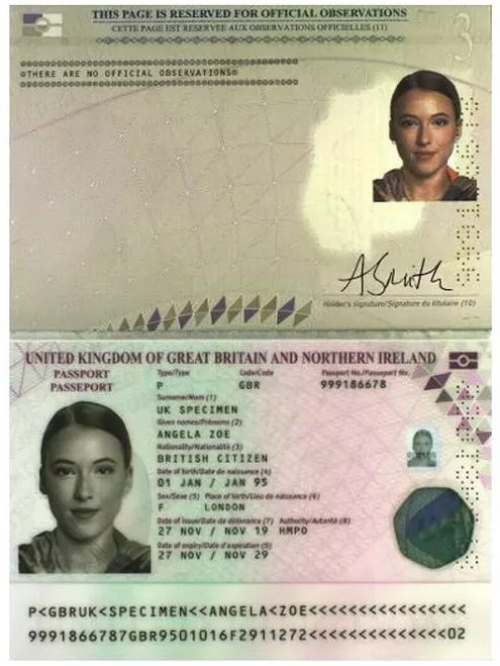
- Let us know any dates you’re NOT available!
- Ensure passports are uploaded to your profile – take a photo of the full photo pages as pictured, and name them: “Full Name (passport)“.
- Ensure your FULL address is listed on your profile so the team can arrange taxis.
- Update your profile with up to date close-up headshots taken from different angles with no make-up or filters and in natural light.
- Send a very short video of yourselves with no makeup on, piercings out, facing front, slowly turning your faces left and right, in good lighting. You can do this together or separately – whatever’s easiest, and you can Whatsapp them if easier 07752440376
TV Twins Glow Up Team
We have been highly praised on the quality of our audition tapes, so let’s keep this up – please read the following BEFORE you start!
We often ask actors to submit a self-tape and have complied the following tips and tricks to ensure you submit a decent one.
Twins/triplets should always record together where possible!
Rarely these will replace an actual audition but may help a Casting Director decide to meet with you and keep you in the running.
…self-taping can also help you prepare for a face-to-face audition – there’s no better way for you to judge your own on-camera audition technique than to watch it back [Puro Casting]
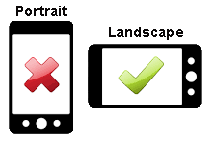
- Smartphone technology has come a long way and is more than adequate for this purpose. However, make sure the phone is placed on a steady surface or tripod – never handheld – and used in landscape mode.
- Choose your location and check your lighting in a test shoot. Preferably no distractions surrounding you or the viewer; a quiet, plain and closed room in your house will suffice.
- Ensure your head and shoulders are framed nicely and the camera is stable and at eye level. Don’t fidget or wave your arms about.
- Be prepared and be off-book (no paper in sight). Learn your lines, dress appropriately and avoid props.
- Do not SHOUT and do not rush – take it slow, steady and confidently.
- Begin by introducing yourself and stating who your agent is (“TV Twins”), name of the role and project you are auditioning for.
- Submit only your best *one* take – we don’t have time to view all and decide for you! But you can send a separate slate or ident. We don’t need super duper HD! Please combine all your clips together if possible.
Ultimately, what you are after is one decent interpretation of the role from start to finish in one unbroken take. Just one – not lots of different versions, and not cut together from a variety of takes [Puro Casting]
- Please trim anything non relevant, such as you moving around at the beginning/end to operate the camera.
- Do not include any personal contact details or reference to other agents. Just your name and TV Twins, and (if relevant) our email address (info@tvtwins.uk).
- Use ‘medium’ settings to save the file and label with the character you are playing and your name. Please title appropriately, e.g. “character-your_name”, or as specified in the brief.
- Upload directly from your smartphone to Vimeo (with the ability to download enabled), or use a service like Dropbox, WeTransfer, FromSmash, YouSendIt or MailBigFile to send exported files to media@tvtwins.uk
Don’t use showreel material in place of a self-tape, but they are a useful addition. Your showreels should only consist of clips from your films and TV productions. Do not use personally manufactured scenes [Ros Hubbard]
Now practice by recording an intro to yourselves…
Camera/phone should NOT be hand held. Please rest it on a steady surface and film in landscape mode.
Members must choose to receive castings calls. If you don’t want Instant posts, choose Digest. Here are the options:
- Under 6s – castings for all twins and singletons aged 0-5 years
- Under 16s – castings for all twins and singletons aged 6-15 years
- Over 16s – castings for all twins and singletons aged 16+ years
- Families – castings requiring real family connections of all ages
- Digest – Twice weekly emails with all the latest castings
Public subscribers can choose to receive weekly Digest posts.
Filter Emails
We do send quite a lot of emails so advise you to set up a filter in your email client.
Why?
- So they don’t clutter up your inbox
- So you don’t miss something important
How?
- Create rules to filter your emails – Gmail
- Filter emails in Mail on iPhone
- How to organize Outlook email using folders and rules
- How To Filter Emails In Hotmail To Clean Up Your Inbox
Your email client not listed? Google it, or reply and we’ll see what we can find for you 🙂
If you’ve been asked to self-tape, we want to ensure you have all the information you need. If you’re taping as identical twins, you need to look alike! You should also be familiar with how-do-i-self-tape.
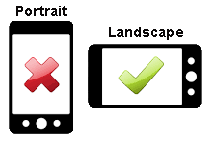
Read FAQs prior to starting each audition!
- Tapes should be in landscape mode, with camera/phone resting on a steady surface – never handheld – framing head and shoulders at eye level – we need to see your eyes and face – in a well lit room (light in-front not behind you!). We want to see you clearly.
- Do not SHOUT and do not rush – friendly and confidently (see taping lines below). Listen back to your tape and if muffled or sound not clear, redo tape with mic closer!
- Always start with a short ident and send one headshot/selfie taken at time of taping.
- Read the instructions from the Casting Director thoroughly and check the deadline – try to submit media in good time so agent can preview and ask you to redo if needed.
- Do not include anything not requested and trim tapes to shortest possible timings.
- If relevant, state that you’re available for all dates (highlight non-availability), and whether you have any commercial conflicts.
If you’re asked to tape lines:
- We know sometimes scripts appear huge, but it’s best to memorize any lines and be off-book when auditioning.
- We don’t want to hear anyone else reading your lines, but someone else can read other lines off-camera, but close enough so we can hear them.
- Lines could be propped up next to the camera so we still see your eyes and face while speaking them. But after repeating lines a few times, you’re sure to pick them up and be off-book!
If you’re asked to complete any forms:
If asked to complete forms, do not provide ANY personal contact details for yourself! Instead, use the following:
- Agent: TV Twins
- Email: info@tvtwins.uk
- Mobile: 07752440376
Uploading media:
All FILES must be renamed: “Full Name(s) – ROLE – TV Twins” else risk being disgarded as we simply don’t have the time to do this for you. See How to rename files or Search.
We cannot accept HEVC/HEIF files (change camera settings to ‘most compatible’). Max size 500mb.
Upload everything requested to TV Twins links (below) – not direct to the Casting Director (unless specifically requested to by us) as we need to check everything over first!
- Renamed files via WeTransfer.com or FromSmash.com to media@tvtwins.uk
- Renamed files to Audition tapes – Dropbox (if sharing your Dropbox, our email is dropbox@tvtwins.uk)
- Renamed files to Whatsapp to +447752440376
Please let us know when you have completed uploading your audition files!
Headshots (1)
Registration (2)
Please note that TV Twins is committed to equal opportunities for all performers, irrespective of colour, race, religion or belief, ethnic or national origins, gender, marital/civil partnership status, disability or age, religion, sexual orientation, or any other criteria not related to skills or abilities.
Where gender, age, height and or/appearance has been specified on a post, the casting director has confirmed that such characteristics are a genuine occupational requirement of the role.
Members must choose to receive castings calls. If you don’t want Instant posts, choose Digest. Here are the options:
- Under 6s – castings for all twins and singletons aged 0-5 years
- Under 16s – castings for all twins and singletons aged 6-15 years
- Over 16s – castings for all twins and singletons aged 16+ years
- Families – castings requiring real family connections of all ages
- Digest – Twice weekly emails with all the latest castings
Public subscribers can choose to receive weekly Digest posts.
Filter Emails
We do send quite a lot of emails so advise you to set up a filter in your email client.
Why?
- So they don’t clutter up your inbox
- So you don’t miss something important
How?
- Create rules to filter your emails – Gmail
- Filter emails in Mail on iPhone
- How to organize Outlook email using folders and rules
- How To Filter Emails In Hotmail To Clean Up Your Inbox
Your email client not listed? Google it, or reply and we’ll see what we can find for you 🙂
Self-taping (1)
If you’ve been asked to self-tape, we want to ensure you have all the information you need. If you’re taping as identical twins, you need to look alike! You should also be familiar with how-do-i-self-tape.
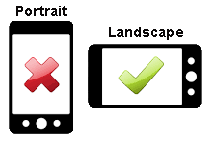
Read FAQs prior to starting each audition!
- Tapes should be in landscape mode, with camera/phone resting on a steady surface – never handheld – framing head and shoulders at eye level – we need to see your eyes and face – in a well lit room (light in-front not behind you!). We want to see you clearly.
- Do not SHOUT and do not rush – friendly and confidently (see taping lines below). Listen back to your tape and if muffled or sound not clear, redo tape with mic closer!
- Always start with a short ident and send one headshot/selfie taken at time of taping.
- Read the instructions from the Casting Director thoroughly and check the deadline – try to submit media in good time so agent can preview and ask you to redo if needed.
- Do not include anything not requested and trim tapes to shortest possible timings.
- If relevant, state that you’re available for all dates (highlight non-availability), and whether you have any commercial conflicts.
If you’re asked to tape lines:
- We know sometimes scripts appear huge, but it’s best to memorize any lines and be off-book when auditioning.
- We don’t want to hear anyone else reading your lines, but someone else can read other lines off-camera, but close enough so we can hear them.
- Lines could be propped up next to the camera so we still see your eyes and face while speaking them. But after repeating lines a few times, you’re sure to pick them up and be off-book!
If you’re asked to complete any forms:
If asked to complete forms, do not provide ANY personal contact details for yourself! Instead, use the following:
- Agent: TV Twins
- Email: info@tvtwins.uk
- Mobile: 07752440376
Uploading media:
All FILES must be renamed: “Full Name(s) – ROLE – TV Twins” else risk being disgarded as we simply don’t have the time to do this for you. See How to rename files or Search.
We cannot accept HEVC/HEIF files (change camera settings to ‘most compatible’). Max size 500mb.
Upload everything requested to TV Twins links (below) – not direct to the Casting Director (unless specifically requested to by us) as we need to check everything over first!
- Renamed files via WeTransfer.com or FromSmash.com to media@tvtwins.uk
- Renamed files to Audition tapes – Dropbox (if sharing your Dropbox, our email is dropbox@tvtwins.uk)
- Renamed files to Whatsapp to +447752440376
Please let us know when you have completed uploading your audition files!



