Good practice for self-taping is to record a very short introductory video of yourselves together – please do this as twins rather than separately, and make no mention of any castings – this is for your profile and we can only accept ONE tape!
Use the tips set out at HOW TO SELF TAPE then…
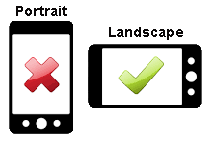
- Prepare yourself – imagine you’re going to a real casting, photoshoot or even going on a night out!
- Sitting comfortably with both of you in shot, camera in landscape mode, introduce yourselves or one another (to the camera), and state that you’re recording an introductory video for TV Twins.
- Continue by chatting to eachother briefly about your amusing experiences and what it’s like to be twins; what you have in common and what separates you.
Important things to include:- your full name(s) and agent (TV Twins)
- your age and current height(s)
- where you’re from and/or live
- type of twins you are (if applicable)
- any previous experience, or skills/hobbies
It should last no more than 2-minutes please!
Camera/phone should NOT be hand held. Please rest it on a steady surface and film in landscape mode.
Rename all files
- On your Android device, open Files by Google
.
- Tap a category or a storage device. You’ll see files from that category in a list.
- Select an option below:
- If you’re on Grid view
:
- Press and hold the file.
- Tap More
.
- If you’re on List view
: Next to the file, tap More
.
- If you’re on Grid view
- Tap Rename.
- Enter a new name, e.g. YourName – Role (TV Twins).jpg
- Tap OK.
Upload directly from your smartphone to Vimeo (with the ability to download enabled), or use a service like Dropbox, We Transfer* or Mail Big File* to send exported files to media@tvtwins.uk and we’ll include it on your profile for Casting Directors and Production Companies to view.
*If using one of these services, please send us the link you receive following your upload!!



